We’re making marketing easier to create discounts and market your listings like a pro
Enhancements to the Seller Hub Marketing tab for Store subscribers are here.

What you need to know
An eBay Store subscription unlocks a powerful suite of marketing and promotional tools designed to accelerate your sales. Last month, we announced a redesigned Marketing tab that simplifies promotion management and marketing tools.
Now we’ve added to those updates with streamlined navigation, quick-view snapshots of your active promotions and marketing toolkit and personalised recommendations. We hope this will give you insights and guidance to sell faster and market like a pro.
Find what you need faster with streamlined navigation
When you land on your redesigned Marketing tab, you’ll see a simplified, more focused navigation. From the left-hand navigation bar, you can directly access your promotions summary page and find your buyer groups and social page.
All of your promotional tools are now consolidated under the new ‘Create promotion’ button, which is prominently displayed on your summary page, providing a straightforward path to launch any promotion.
See all your promotions at a glance
Your summary page features a snapshot of all your active, scheduled, ended and draft promotions. See where your promotions stand at a glance and easily click in to manage any of them right from your snapshot.

Inform your decisions with tailored recommendations
We’ll let you know if you have listings that could benefit from certain actions, like sending offers to buyers, reducing handling times and more.
You’ll see these same recommendations on your Active Listings tab, so that you can take action on them while you’re checking on your listings.
Stay tuned for more

Keep an eye out for detailed performance stats so you can track how effective your campaigns are.

The advertising dashboard will also move from the Marketing tab to the new Advertising tab.
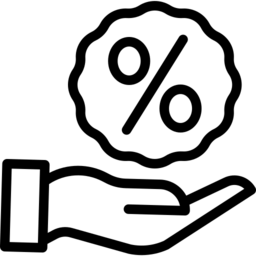
Marketing “promotions” will be renamed to “discounts,” to more accurately reflect what they do.
Start supercharging your marketing now
If you’re an eBay Store subscriber, head over to your Seller Hub Marketing tab. You’ll already see many of these new features, and you’ll start seeing more over the coming weeks and months. If you don’t have an eBay Store subscription, now’s the perfect time to open your eBay Store.
Learn about your marketing toolkit
You have six unique promotional tools to catch buyers attention by offering different types of discounts.
- Volume pricing: Offer discounts for buying more than one of the same item
- Sale events: Lower prices for a limited time to help your inventory sell faster
- Coupons: Create coupon codes like “SUMMER15” to give buyers a discount they can apply at checkout
- Offers to buyers: Send exclusive discount offers to buyers interested in your items. You can now fully automate your offers
- Order discounts: Encourage larger orders with discounts like “Buy 2 get 1 free”
FAQs
How do I access the new Marketing tab?
From your Seller Hub on desktop, navigate to the Marketing tab and click on "Summary." You'll only see the updated Marketing tab if you have a Store subscription.
What if I’m not a Store subscriber?
You’ll need an eBay Store subscription to take advantage of most of these marketing tools.
If you don’t have an eBay Store subscription, you can still access a more limited version of the Marketing tab, where you can take advantage of social sharing.
What’s the difference between advertising and promotions?
Advertising refers to your Promoted Listings campaigns, which will soon live under the new Advertising tab. Your Seller Hub Promotions are a suite of marketing tools that live under the Marketing tab and allow you to offer discounts to your buyers.
Why don’t I see “Markdown sale” in the left hand navigation anymore?
You can now access all of your promotional tools, including Markdown sale events, from the ‘Promotions’ option in the left hand navigation. When you select ‘Promotions,’ you can view and manage your offers. From there, select ‘sale event + markdown’ in the ‘All offers’ filter to see and manage your sale events as before. Please note, ‘Markdown sale’ will be renamed to ‘Sale event’ in the coming weeks.