Build your brand and attract buyers with new Store features
Find out how our new Store features can increase your reach and help grow your business.

We've jam-packed Stores with new features to help you grow your business, including:
-
Customisable newsletters
-
Inventory strips
-
Store logos
-
Social media sharing features
-
Enhanced search navigation and visibility on the eBay homepage

Review by Georgina Bennet, eBay seller since 2004
“I love how eBay has implemented many new features to help me build my brand and increase sales through my eBay store. They have made it easy to communicate with my buyers via newsletters and social media to help promote my listings. I can also feature my products and brand by easily designing and customising my storefront.”

What’s changing
Custom newsletters
Build your brand and encourage repeat buyers with easy-to-make, customisable newsletters. You can create and send newsletters to reach your subscribers, followers and beyond by engaging targeted buyer groups, including buyers who’ve bought from you in the last 30 to 180 days.
You can also use them to send promotional offers –— like coupons and order discounts — and highlight seasonable inventory to entice your buyers.
Newsletter reporting
There are also new reporting capabilities to show you how many buyers have opened and clicked on items in your newsletters. You can also see how many total buyers you’ve reached and the total sales you made 30 days after a buyer clicks on a product link.
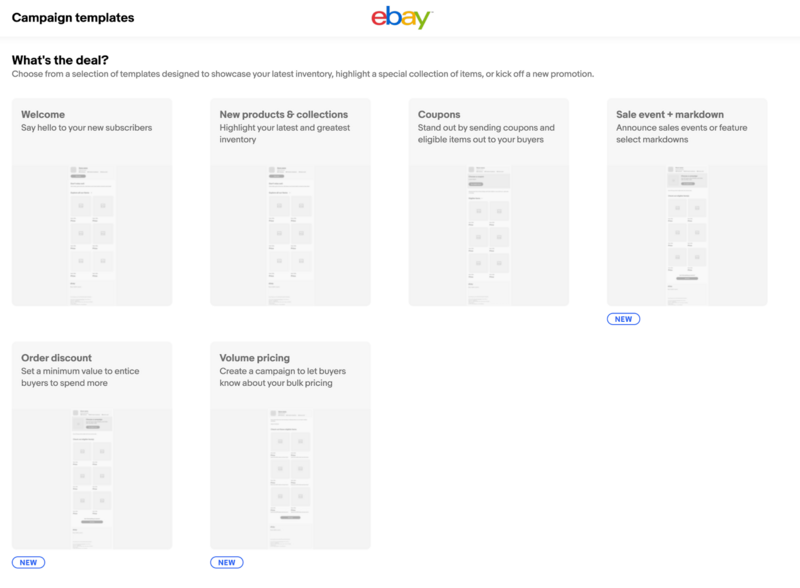
New merchandising features
Showcasing new inventory is a great way to attract a buyer’s attention. These features help you reach more customers, drive repeat sales and establish a loyal customer base. In fact, buyers are 25% more likely to view highlighted listings* than regular listings.
Showcase new and seasonal inventory to attract more buyers by activating your inventory strips.
Increase your Store visibility
Getting your Store seen by buyers is important, so we’ve added more ways buyers can find and save your Store across eBay:
-
Design a professional look using the image editing tools available when editing your Store and get noticed by more buyers.
-
Customise your inventory using the featured listings tool and create categories that will get the most attention.
-
Add a logo that makes you stand apart from the rest — new rounded logos will be automatically used for all Store subscribers.
Promote your products across social channels
Reach more buyers, draw attention to your Store and encourage repeat customers with updated social media sharing features. Sellers who use social media and email to connect with their buyers attract repeat business and see a 38% increase in views to their Storefront**.
You’ll see the same updated list of social channels to choose from, including Facebook, Twitter, Pinterest and new channels like Instagram and Snapchat, where you can share customisable stickers to your Instagram stories, posts and Snap stories straight from the eBay app.
Drive more buyers to your Store with enhanced search navigation and recommended Stores on the eBay homepage
If a buyer searches for your Store using the eBay search bar, a link now appears pointing them right to your Storefront.
We’ve also added new features on Store pages to help buyers navigate through listings easily:
-
Listings now show your Store name and branding in place of your profile logo and username, so your Store logo can appear in more places.
-
Listings have a new Store category module with up to 9 categories and a ‘“See all” button for buyers to explore more.
-
Your Store details and branding will now be featured more prominently on your Seller Profile page so buyers can save your Store as a favourite.
-
A redesigned category listing navigation has been added to your Storefront — giving buyers an easy, at-a-glance way to explore your Store categories.
-
Desktop users can see a new seller module allowing buyers to view your Store’s logo, name and popular categories when viewing one of your listings.
What should I do next?
Start using these Store features to help you elevate your brand and grow your business. If you haven’t finished customising your Storefront, try:
-
Uploading a logo and banner that reflects your unique brand, making it easier for buyers to find your Store and increasing your brand’s recognition on eBay.
-
Sending customised newsletters to your buyer groups using our new templates.
-
Using the reporting capabilities to see how many buyers are responding to your newsletters.
-
Sharing your listings on social media to get your brand noticed by more buyers.
FAQs
How do I set up a newsletter for my Store?
Setting up a newsletter is easy with the templates available to you in Seller Hub. Check out how to design your newsletter and view more helpful tips.
What if my newsletter performance drops or is below standard?
Use the metrics available to see which inventory is getting the least views and modify the content on your newsletter. You can add a promotion, such as a coded coupon or create buyer groups based on your buyers' previous purchases to gain interest in new inventory.
Can I turn off my inventory strips?
Yes, but you’d only want to do that if conversion isn’t good. Find out more about setting up features listing and categories on the Help page.
How do I set up a buyer group?
Creating buyer groups takes a few minutes with easy-to-follow instructions on Seller Hub. Get started with buyer groups today →
How does a buyer subscribe to my Store?
It’s easy for buyers to subscribe by clicking the “Save Seller” heart icon on the listing page or on your Store’s page.
How does a buyer follow my store and subscribe to my newsletter?
It’s easy for buyers to follow your store by clicking the ‘Save Seller’ heart icon on the listing page or on your storefront. On the Saved Sellers page, buyers can select “Subscribe to Newsletter” from the options available for each of their saved sellers.