Coded Coupons
Encourage buyers to make purchases and build buyer loyalty by creating and sharing your own discount codes.

What are coded coupons?
Coded coupons let you offer your many buyers a discount through a coupon code. You can make your coded coupon publicly visible on your eBay listings or share it through your own marketing channels.
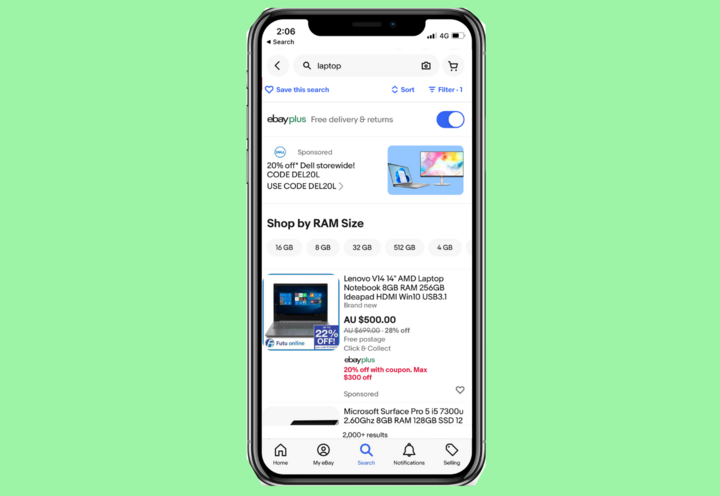
Why you should offer coded coupons
Benefits to you:
- Offer discounts to your buyers on your own terms
- Build your customer base by printing, sharing and sending coupons
Benefits to your buyers:
- Receive a offer relevant to them
- Get rewarded for buying again from sellers they know
How to set-up your coupon
Setting up coded coupons in in Seller Hub is easy. Simply complete the following steps
Ready to make your own coupon?
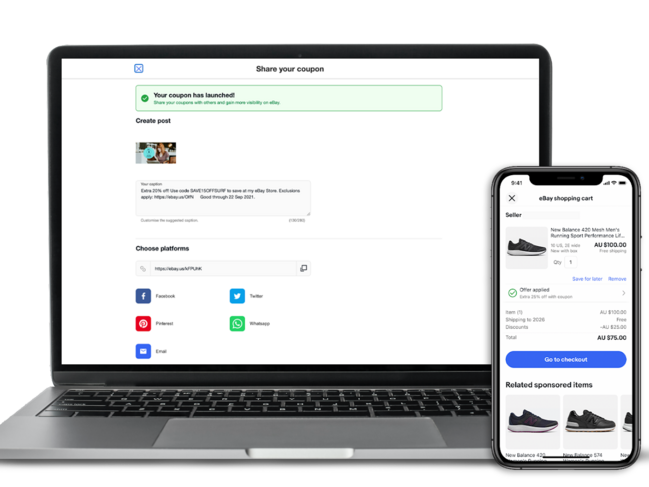
Types of custom discounts
Note: all your coupon codes must be unique.
- Set price reductions: E.g. YOURDISCOUNT10 $10 off over $50. Ends 31 Dec 2023. T&Cs apply.
- Percentage discounts: E.g. 20% OFF with coupon 20OFF Min spend $20. Max discount $40. Ends 31 Oct 2023. T&Cs apply.
- Multi-item offers: E.g. BUY 1 GET 1 HALF-PRICE with 2FOR1 Ends 30 Sep 2023. T&Cs apply.

Sharing Your Coupons
| Share publicly — on eBay |
- On ebay.com.au search results page
- On your listing page
- In your buyers cart and at checkout
| Share privately — off eBay |
- Print and send a coupon to buyers to incentivise another purchase
- Send coupons through the Offer to Buyers tool to your interested buyers
- Share your coupon code on social media
- Make sure you refer to all of the significant terms and conditions to ensure you are not misleading your customers (including a link to the Terms and Conditions)
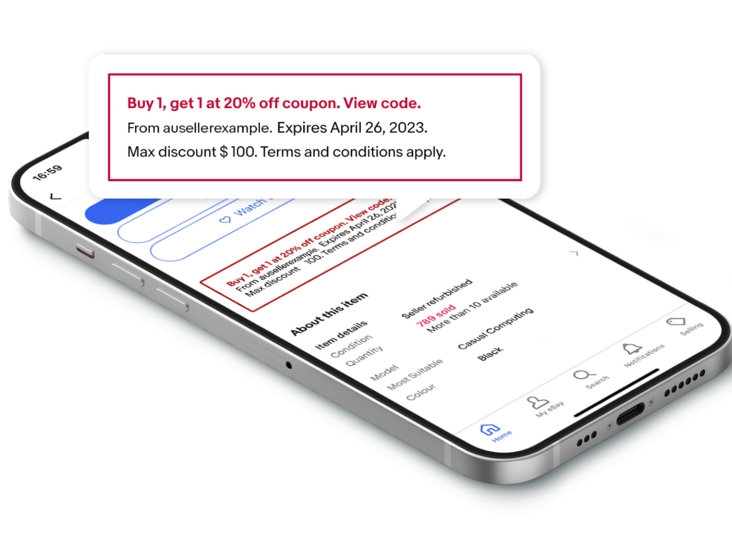
Note: With private coupons, anyone can use this code, but it won't be posted on eBay. This means that private coded coupons can be used by any qualifying buyer who has access to the code.
How to share your coupons
Share as you launch your coupon
As soon as you launch your coupon in Seller Hub, use the pop-up to share on social media.
Share anytime from Seller Hub
Share a coupon at a later date by returning to Seller Hub. From the Marketing tab, navigate to the "Actions" column and click "Share" in the drop-down list.
Share from your coupon offers page
Share from your dedicated coupon page featuring all items valid with that coupon.
Note: Social Media can reach many buyers, ensure you have set up your coupon parameters to suit your needs such as budget and maximum discount.
Share your Coupons on social media
Social media is a powerful way to bring potential buyers to your items on eBay.. You can share your coded coupons off eBay, via social media and in your own marketing channels.
This can help to:
-
Reach new buyers: Share coupons on social media to increase traffic to your listings and begin long-term engagement with new customers.
-
Retain existing customers:
Share coupons to encourage repeat purchases and customer loyalty. You might also persuade customers to come back to your store if they haven’t visited for a while. -
Sharing features Captions:
Write an eye-catching caption or message to enhance your post on social media. -
Shareable link:
Each coupon has a shareable link, making posting to other platforms quick and easy.

Note: Ensure you have set up your coupon parameters, such as budget and maximum discount, to suit your needs
Print a coupon
In your Orders tab in Seller Hub, select an order and choose “Print coupon” to generate a coupon page. You can print coupons for one order or in bulk. Or, choose “Send coupon” to send the coupon directly to a buyer via email.
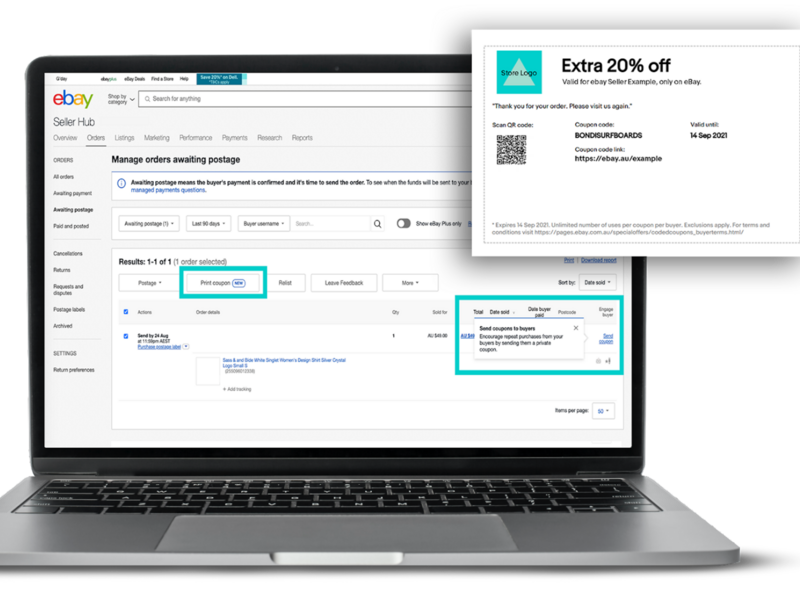
Target specific groups of buyers
Use buyer groups to offer targeted discounts to select groups based on period of last purchase or buying category.
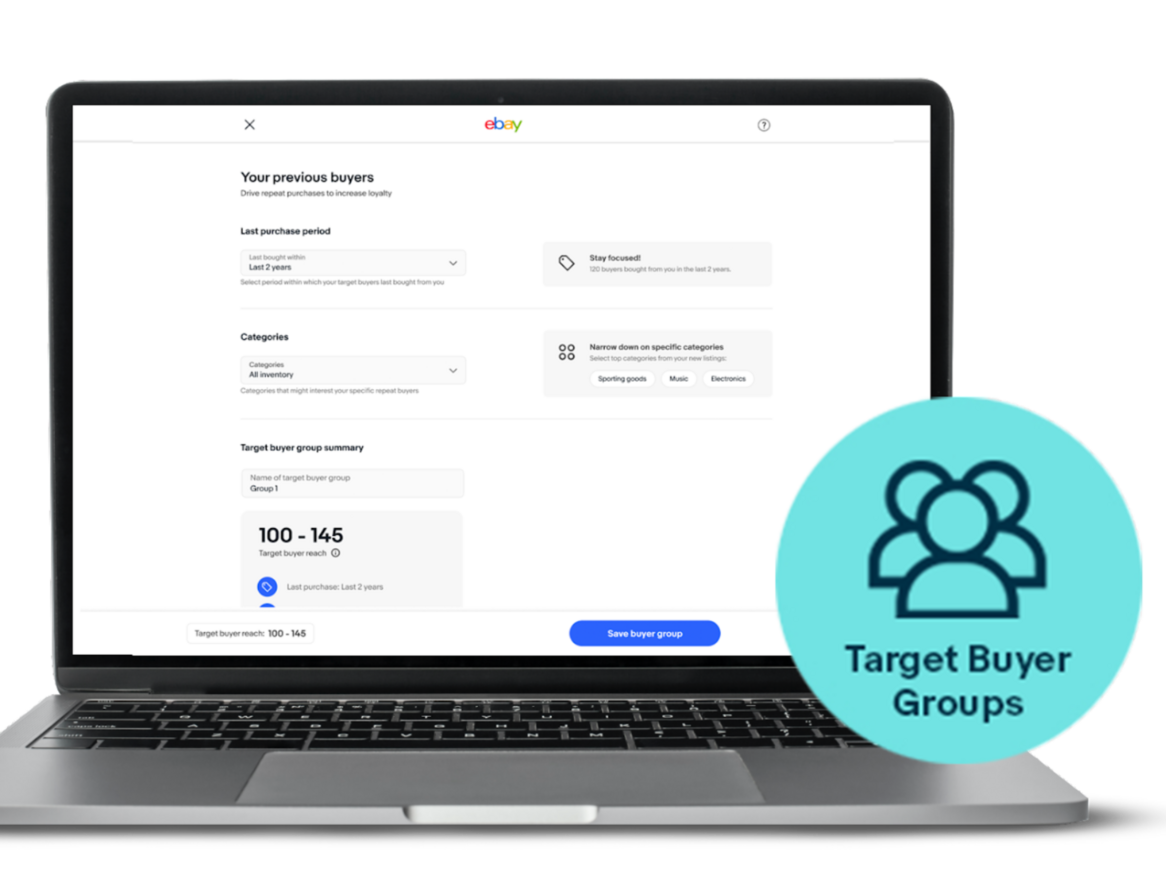
Did you know?
You can access more discount tools to help grow your business in the Marketing Tab in Seller Hub with your eBay Store Subscription.
Important
By using coded coupons, you agree to these Discounts Manager Terms and Conditions. Buyers who redeem your coded coupon offer will agree to these coded coupon terms and conditions which will operate between you and the buyer. Please read each set of the terms and conditions carefully before you start using coded coupons.



