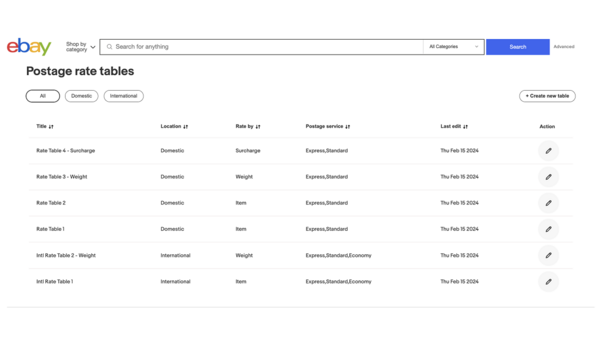It’s now easier to apply accurate postage to your listings.
Check out the latest updates to improve Postage Rate Tables

What’s new?
- Improved region structure - We’ve improved postcode categorisation for metro areas, regional hubs and rural areas, so you can target your products to the right audience and location.
- Introduced more regions - We’ve added more regions for major regional hubs, with 115 regions now available, so you can better target your listings to specific areas. These align with Australia Post My Post Business and eParcel regions, improving your postage and delivery processes.
- International Rate Tables - You can now create international rate tables with express, standard, and economy services.
- New Rate Table Management Page - We’ve created a new page for convenient management of all your rate tables in one place.
- Clearing Inactive Rate Tables - Rate tables with no active listings attached or have not been edited for over 12 months, have been deleted. You can request additional deletions by providing a list of names to customer service.
- Limit Update - You now have an increased limit of 60 rate tables per store, up from 40, covering both domestic and international rate tables.
What do you need to do next
To access the new regions, please create new rate tables in your store’s Account settings. You can download the new region sheet from the Postage rate tables Seller Centre page using the link below.
Please note, you can't edit your existing rate tables to access the new regions.