New Summary and Discounts pages for Store subscribers
Easily manage your marketing with a simpler, streamlined experience

What you need to know
With an eBay Store subscription, you can unlock a suite of marketing and discount tools designed to accelerate your sales. Experience an updated look and feel of your Store pages that make it easier for you to stay on top of your campaigns and the success of your discounts.
Faster to find what you need
The redesigned Marketing Tab features streamlined navigation and a clear overview of your active discounts. The simplified navigation bar provides easy access to your ‘Summary and Discounts’ pages, plus useful links to your buyer groups and social pages. We’ve also renamed “Promotions” as “Discounts” for more clarity.
See how your discounts are impacting your sales
The redesigned Summary page gives you a better snapshot of your promotional activity and highlights areas where you might be able to improve your sales. The new Discounts page uses new graphics and performance metrics to give you a clearer view of how your offers are performing. The redesign ensures that you have all the information you need to optimise your business.
By offering different types of discounts, you can catch your buyers’ attention and encourage more sales.
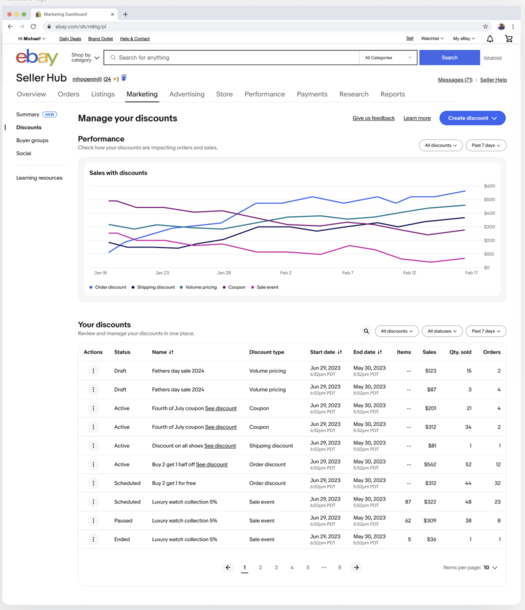
You can choose from:
- Coupons - Create coupon codes like “WOW10!” to give buyers a discount they can apply at checkout
- Order discounts - Encourage larger orders with discounts like “Buy 2 get 1 free”
- Sale events - Lower prices for a limited time to help your inventory sell faster
- Volume pricing - Offer discounts for buying more than one of the same item
- Offers to buyers - Send exclusive discount offers to buyers interested in your items. This can now be fully automated
Spread the word
Market to your customers, watchers or followers and let them know about your new and featured products, sales, coupons, and discounts.
Store newsletter
Build your brand and connect with buyers over email with 6 different ready-made newsletter templates
Social sharing
Easily create posts to share with your buyers across your social platforms to drive more visits to your listings
Next steps
If you’re an eBay Store subscriber, head over to your Seller Hub Marketing tab, try out the new features and start creating and managing your discounts, as it gradually rolls out to all sellers over the next few weeks.
Don’t have a Store subscription? Now’s the perfect time to give it a try and open your eBay Store. You'll have access to all of these marketing tools, plus more great features to help you grow your business.