Connecting with buyers is easier, with the new messaging experience now available on iOS
Making connections with buyers has never been easier.

After being released as a beta version earlier this year, the new and improved messaging experience will go live for all users on the eBay mobile app in the coming weeks. We are also launching an optional beta version on desktop. The new experience will make it easier than ever with connect with buyers and manage your messages.

Review by Steve Mcinnes, real eBay seller since 2003
“Clear communication with buyers or potential buyers is often a challenge for sellers and any improvement from eBay is well received.
Moving to a messaging format that is consistent with messaging applications that people are used to will improve communication and help sellers convert more enquiries to sales, which is what it is all about really! This change recognises the number of buyers that are using the app to access eBay products.
Some of the biggest frustrations online sellers have is that buyers do not read the full descriptions and have unrealistic expectations as to what they are buying. This is most often seen in the reseller space. Anything eBay can do to improve the ability of buyers to easily contact sellers will be a major improvement and making it mobile phone friendly is an important step . Well done eBay.”

When will this change happen?
In the coming weeks.
What’s changing?
Some of the updates in the new experience include:
-
Messages to and from your buyers will be displayed in an easy-to-use format with a more modern look.
-
Individual conversations will be easy to track with clearer messaging.
-
Messages will be grouped by buyer and listing, making it easier to stay on top of your communications.
What’s staying the same
-
After the launch of the mobile version, you’ll have the option to opt out of the new experience and continue to use the old messaging format until 2023.
-
During the beta phase of the desktop version, the old experience will still be available.
-
Don’t worry, you won’t lose any of your messages or any folders you’ve created. Just like in the old format, messages will be kept for one year and then auto-deleted.
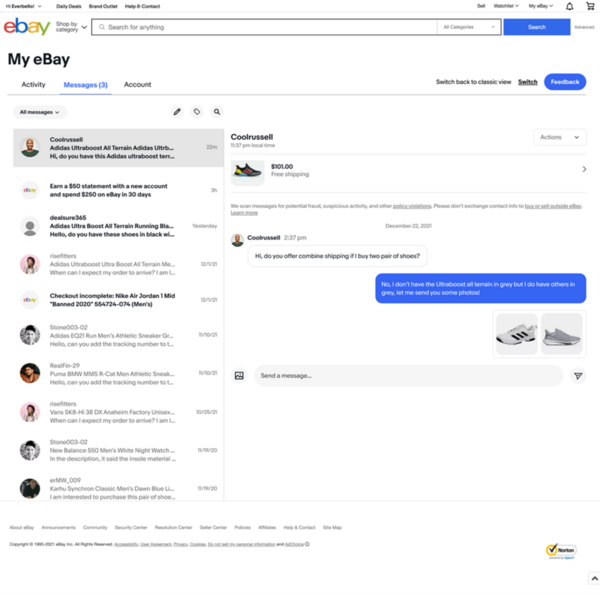
What should I do next?
-
You’ll see a notification in your message inbox, letting you know when we’ve moved you over to the new mobile experience.
-
Look out for a link in your message inbox to join the new beta experience on desktop.
-
Tell us what you think! Explore the new experience and share your feedback with us so we can make improvements before it’s officially launched.
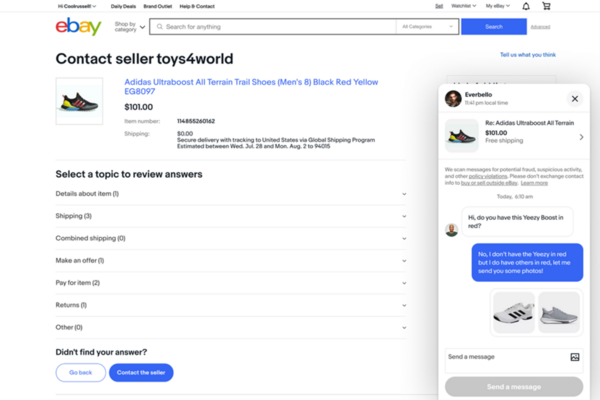
FAQs
When will I be moved over to the new messaging experience on mobile?
You’ll receive a notification detailing when we’ve moved you over to the new messaging experience in the eBay mobile app.
How can I opt into the beta version of the messaging experience on desktop?
You’ll receive a prompt in your message inbox to try the new messaging experience on desktop. You can opt in or out at any time during the beta phase.
Will any formatting in the old messages break when they are imported?
No, formatting won’t break when importing old messages to the new experience. However, HTML won’t be supported and messages will be shown as plain text.
I reply to buyers using a service provider. What does this mean for me?
Your experience will vary by platform, but messages should come to you in the standard format from your service provider.